Bilingual Menus
One of the best ways to do a bilingual menu in iMenuPro is to utilize the description and extras fields for the two languages as in the example below.
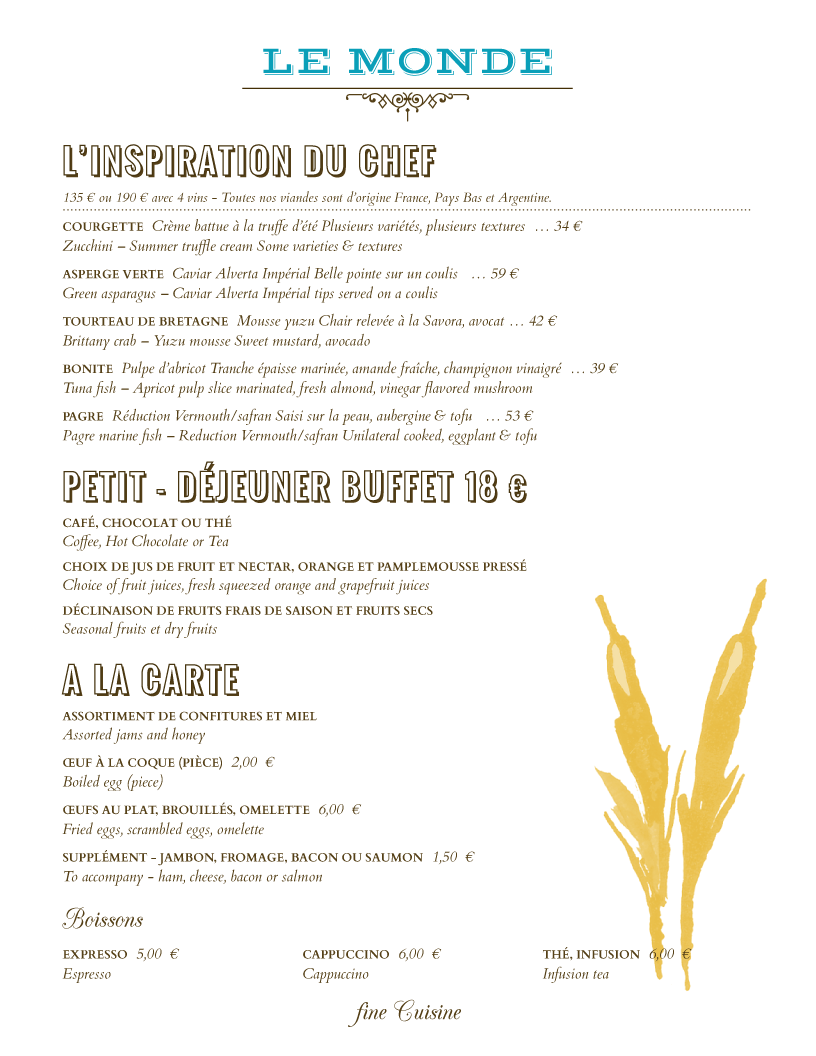
Here we have the Descriptions in French and Extras in English.
The benefit of this method is you can now create French only and English only variations of the same menu without having to add additional food items into the database. This is done by using a special feature in the Layout Options command.
Used File > Make a copy to create a copy of the bilingual menu.
Then select no text for Design > Layout Options > Main bullet (or Extras bullet) to remove all descriptions (or extras) so that they are not displayed on a menu, essentially removing one language or the other.
This feature is similar to the do not display Price placement setting under Price Options which hides the prices. In this case you'll be hiding either the description text or the extras text on this menu only - the text will remain in food list items since you're not editing the food item text and your other menus that use those food item will be unaffected.
