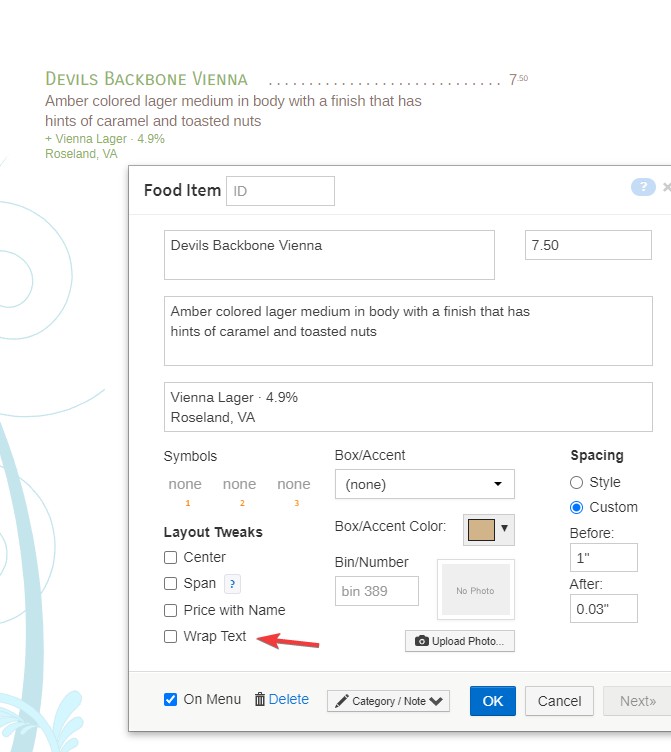Force New Line
For food items and headings on any new menu, iMenuPro is set up to automatically control new lines (wrap text) on your printed menus. This auto-formatting feature enables efficient use of space, design, and facilitates being able to switch between styles and have everything still look good. It's an essential part of how the app works. And for most menu items, you'll want to leave this option checked.
There are times, however, that you may want or need to control new lines yourself, such setting up lists, fitting things in certain areas, or just to change the appearance of the item purely for aesthetic reasons.
You can easily do this by unchecking the option, for any item, that says Wrap Text
With wrap text off, the item will appear on the menu exactly how it's entered - including any new lines you have added.
Note: Floating Text does not have this option since it's designed to be stationary on the menu and to be exactly as you typed it.
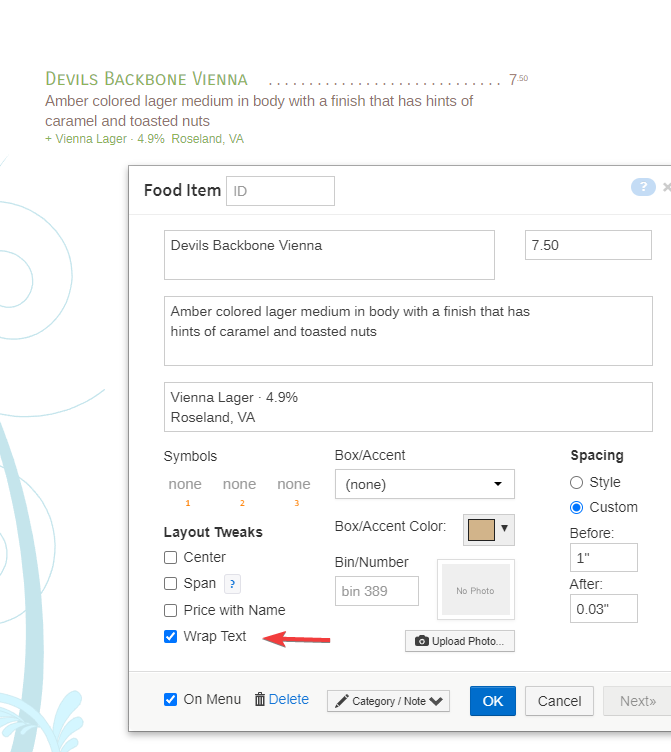
Wrap Text ON