Span Columns
iMenuPro has two general column methods described above. But you can also span columns in certain sections to create variations.
Span means to 'break out' of columns and stretch across the page within the page margins. In other words, put the item back to single column mode.
For some cases, certain headings automatically span. Title headings and subheadings at the top of page 1 automatically span since that's typical of a menu Title section. All other items in the Title or End sections of the menu can span as well, but require the span tweak to be checked.
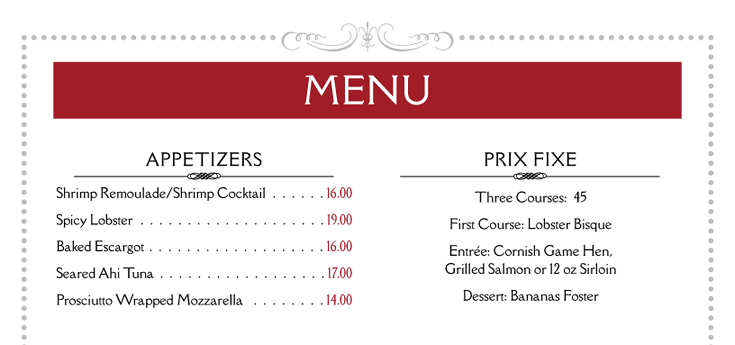
Example of a Title Heading that spans at the top of menu
Span Menu Columns
Menu columns puts your entire menu into columns, like a newspaper.
But there are also two special sections, at the top and at the end of your menu, that can have spanned items.
-Title section-
- Col 1 Col 2 -
- Col 1 Col 2 -
- Col 1 Col 2 -
- End section -
- Menu footer -
We refer to the top as the Title section and the end as the End section. You can span any heading or food item in these special sections. And title headings and subheadings automatically span if in the Title section.
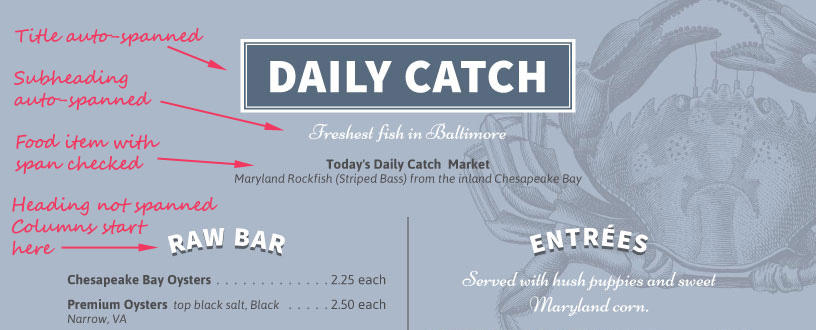
Example of headings and a food item spanned in the Title section
Both sections are optional, and are only in play when using Menu columns.

Example of headings and food items spanned in the End section
How to span Menu columns
Other than checking the Span tweak and then dragging the item into the appropriate section, there's nothing more to do.
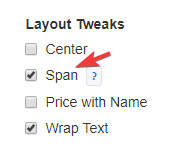
To span an item at the top or end of your menu:
- Check the
Spantweak for the item and then drag or move the item into either section.
To break out of the Title section, and enter the Menu column section:
- Just add any item below the Title Section that is not spanned.
To start the End Section at the end of your menu:
- Add any item at the bottom of your menu that has the
Spantweak checked. Any number of items can be spanned there.
Span Food Columns
Food columns let you have select groups of foods in columns, while leaving your overall menu in single column mode. But what if you want to add text in the middle of the food columns and have it span across the columns?
You can do this automatically with subheadings. And also with food items that have the Span tweak checked.
Subheadings, and food items set to span, will span across food columns if they are:
- Placed anywhere under a heading that is set for food columns, even in the middle of the foods

Example of subheadings (in white) that span food columns
