Create a Take Out Menu
You may want to turn your dining room menu into a tri-fold, carry-out or take-out menu (the same principles apply here to single fold aka bi-fold or 4 fold aka gate-fold).

You can use this method to create both the inner and outer pages of your take-out menu. Here's how:
- Open your existing in-house dining menu.
- Choose
File > Make a Copy. Now rename the copy usingFile > Rename Menu - Choose
File > Page Setupand set theOrientationtoLandscape. You can also adjust the left and right Margins if need be, as well as thePaper Size - Choose
Design > Switch Menu Stylesand setIn this many columnsto 3 and then useDesign > Layout Optionsto adjust theSpace between columns, and optionally remove food item descriptions entirely from your menu using theno textoption underMain bullet - When you create the carryout, each column will be a fold (see the image below). Page 1 will the inner and page 2 will be the outer. (Since you'll print on both sides of the paper page 1 could also be the outer, and page 2 could be the inner, it doesn't matter with 2-sided printing.)
- Lastly, you may need to make some minor adjustments to make your menu fit within the tri-fold. If you want to keep your present Menu Style, you can change the font sizes using the
Grow fontandShrink fontbuttons on the toolbar or change the spacing using thePage Spacingbuttons on the toolbar. Or you may want to choose a different Menu Style altogether that has tighter or looser spacing.
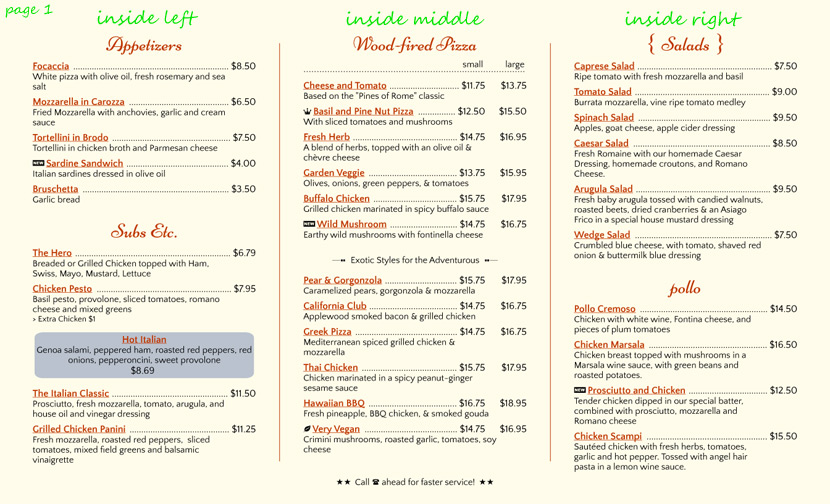
Example of a trifold carryout menu, inner, page 1

Example of a trifold carryout menu, outer, page 2
Tip! To see where your paper folds will be, choose View > Grid and select the type of folds you are using (single aka bifold or bi-fold, tri-fold, or gate-fold), and then check the On Menu box. Then adjust the Space between columns and Page Setup margins so the menu appears balanced when folded. The rule of thumb is the Left and Right margins, when added together, should equal the space between the columns. For example, if your Left and Right margins are 0.5, then set the Layout Option Space between columns to 1.0.
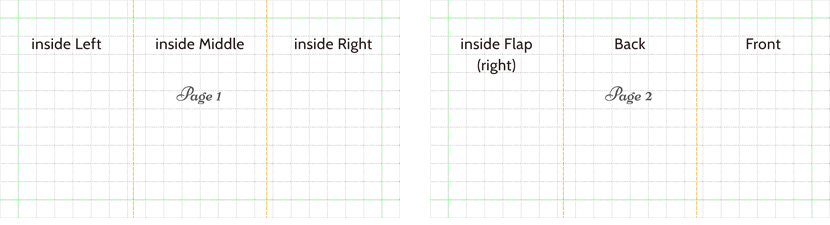
Trifold columns for 6 panel layout (inner and outer) with Grid
You can also use these same techniques to create brochure or booklet style menus.
